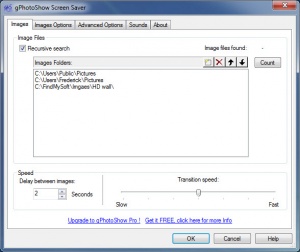gPhotoShow Free
1.8.0
Size: 6.36 MB
Downloads: 6768
Platform: Windows (All Versions)
With gPhotoShow Free, you can create slideshow screensavers on the fly. All you have to do is point the application at your pictures and your new screensaver is all set. Furthermore, the software lets you make a wide range of settings, so you can make your screensaver play the way you want it to.
The application is absolutely free, as its name points out. It can be installed in just a few seconds, without making any complicated configurations. There are no special requirements you have to meet and you don't have to sacrifice too many resources.
There are two executables you need to know about. The main executable will play the screensaver right away. The second one will bring up the screen saver settings window, where the gPhotoShow screensaver is selected by default. The application's own configuration options can be brought up on a different window.
By default, gPhotoShow Free will use the pictures you have in your Library folder, but you can add other folders to the mix. Additionally, you can set a delay between images and a transition speed. More options can be found on the same window, but on different tabs. The application can be set to play the images randomly, to auto-rotate them if necessary, enlarge small images, show a frame, with colors of your choice and more.
An interesting feature is the possibility of playing music. You can add one or more audio files to a list and the application will play the files automatically when the screen saver starts. What's more, gPhotoShow Free is compatible with a wide range of audio formats, including MP3, WAV, MIDI and WMA.
gPhotoShow Free gives you full control to make your screensaver your own.
Pros
You only need to specify one or more image folders. The application lets you make numerous configurations. It can also play audio files.
Cons
There are no obvious drawbacks to mention.
gPhotoShow Free
1.8.0
Download
gPhotoShow Free Awards

gPhotoShow Free Editor’s Review Rating
gPhotoShow Free has been reviewed by Frederick Barton on 20 Sep 2017. Based on the user interface, features and complexity, Findmysoft has rated gPhotoShow Free 4 out of 5 stars, naming it Excellent